Lab11 แบบจำลองเวกเตอร์
กำหนดประเด็นปัญหา
1.พื้นที่ที่ได้รับผลกระทบจากการสร้างเขื่อนในรัศมี
500 เมตร อยู่ในตำบล อำเภอ
และจังหวัดใดบ้าง และมีพื้นที่เท่าใด
2.การใช้ประโยชน์ที่ดินประเภทใดบ้างที่ได้รับผลกระทบจากการสร้างเขื่อนในรัศมี
500 เมตร และมีพื้นที่เท่าใด
กำหนดปัจจัยหรือตัวแปรที่ใช้วิเคราะห์
1.ขอบเขตเขื่อนป่าสักที่น้ำท่วมถึง
2.แผนที่ที่ใช้ประโยชน์ที่ดิน
3.ขอบเขตการปกครอง
การเตรียมข้อมูล
ได้แก่
การเชื่อมต่อข้อมูลการปรับแก้และตรวจสอบข้อมูล
สร้าง Folder Dam_ ชื่อเรา
เอาขอบเขตการปกครองมาป่าสัก มี a นำหน้า
เปิดข้อมูลที่มีตัว aนำหน้าทั้ง4 a5138i.shp, a5238iii.shp, a5238iv.shp, a5239iii.shp
รวมระวางโดยคำสั่ง Merge (Geoprocessing > Merge)
Input เลือกข้อมูลทั้ง 4 ระวาง
ไปที่ Output >Dam_fei
ชื่อ admin
เสร็จ กด Removeเลย
Remove ระวางทั้ง4 ออก
เปิด Open Attribute Table
จะปรากฏหน้าต่าง Table
รวมตารางเพื่อทำการให้รู้ชื่อตำบล เปิดFolder ที่ชื่อ
Code
ลากลงข้อมูล Inprv,lutam,luamp
เปิดข้อมูลจังหวัด
Clickขวาที่ luprv > Open
จะปรากฏ Join and Relates > Join
Join Data > 1.Choos the field this layer that the
join will be based on: > PRV_ID
ตารางที่ทำการ Join แล้ว
Clickขวาที่ luamp > Open
Table > Join and Relates > Join
Join Data > 3.Choose the field in the table to base the join on:
>AMP_ID
ภาพที่ทำการ Jion แล้ว
Clickขวาที่ lutam > Table >
Joins and Relates > Join
Join Data > 1.Choos the field this layer that the
join will be based on: > AMP_ID
ภาพที่ทำการ Join แล้ว
กด List By Drawing Order เพื่อให้เหลือเฉพาะข้อมูลที่เราต้องการ
ไปที่ Catalog > RtArcGIS >
PASAK > results > dam.shp
Geoprocessing > Buffer
Input > dam
Distance [value field] > Liner unit > 500 >
Meters
Output > ตั้งชื่อ dam500
ภาพจากการBuffer
ทำการClickขวาที่ Dam
> Remove Dam
Geoprocessing > Clip
Input > admin
Clip Feature > dam 500
Output > admin 500
จะปรากฏดังภาพ
เปิดข้อมูล results ทั้ง4 (l5138i.shp,l5138iii.shpl5238iv.shp,l5239iii.shp)
จะปรากฏดังภาพ
ทำการMerge> Input Datasets
> (l5138i.shp,l5138iii.shpl5238iv.shp,l5239iii.shp)
Output > ตั้งชื่อ
lu > Save
ภาพที่ได้จากการ Merge
Clickขวา lu > Open Attribute Table
Catalog > PASAK > code >
lucode.dbf
Join Data > 3.Choose the field in the table to base
the join on: >LUCODE
ภาพที่ได้จากการjoin
Geoprocessing > Clip
Input > lu
Clip Feature > dam500
Output Feature Class > lu500 > Save
ภาพที่ได้จากการClip
รวมได้หลัก2 intersect union
ถ้าลักษณะเหมือนกันใช้ได้ทั้ง 2 อย่าง
รวม lu500 และ admin500
Geoprocessing > Union
Input Features > lu 500,admin 500
Output Feature Class > Final
ภาพที่ได้จากการ Union
สร้างField ขึ้นมาใหม่ตั้งชื่อ
Area
ClickขวาFinal
> Table Options > Add Field..
Name > Area
Type > Float
Field Properties: Precision>20
:Scale
> 2
คำนวณพื้นที่ Click
ขวาที่ Area > Calculate Geometry >Property > Area > Ok
จะได้พื้นที่ดังภาพ
การแสดงผล ไปที่
Desktop > Excel
Open > Disk : D > RTArcGIS > Dam_fei >
Final.shp > Open
เลือก Final.dbf > Open
จะปรากฏข้อมูลดังภาพ
แสดงผล Insert > PivotTable
> PivotTable
Select a table or range >Table/Range
>Final!$A$1:$8P$441 >Ok
จะปรากฏหน้าต่างดังภาพ
ต้องการแสดงField ไหนติ๊กเครื่องหมายถูกเลย
(luprv_PRV1)ชื่อจังหวัด
(luamp_AMP1)ชื่ออำเภอ
( lutam_TAM_ )ชื่อตำบล
การใช้ประโยชน์ที่ดินในแต่ละจังหวัด
จำนวนพื้นที่ในแต่ละอำเภอ
แสดงจำนวนพื้นที่รวมในแต่ละจังหวัด
ลิงค์วิดิโอสาธิต










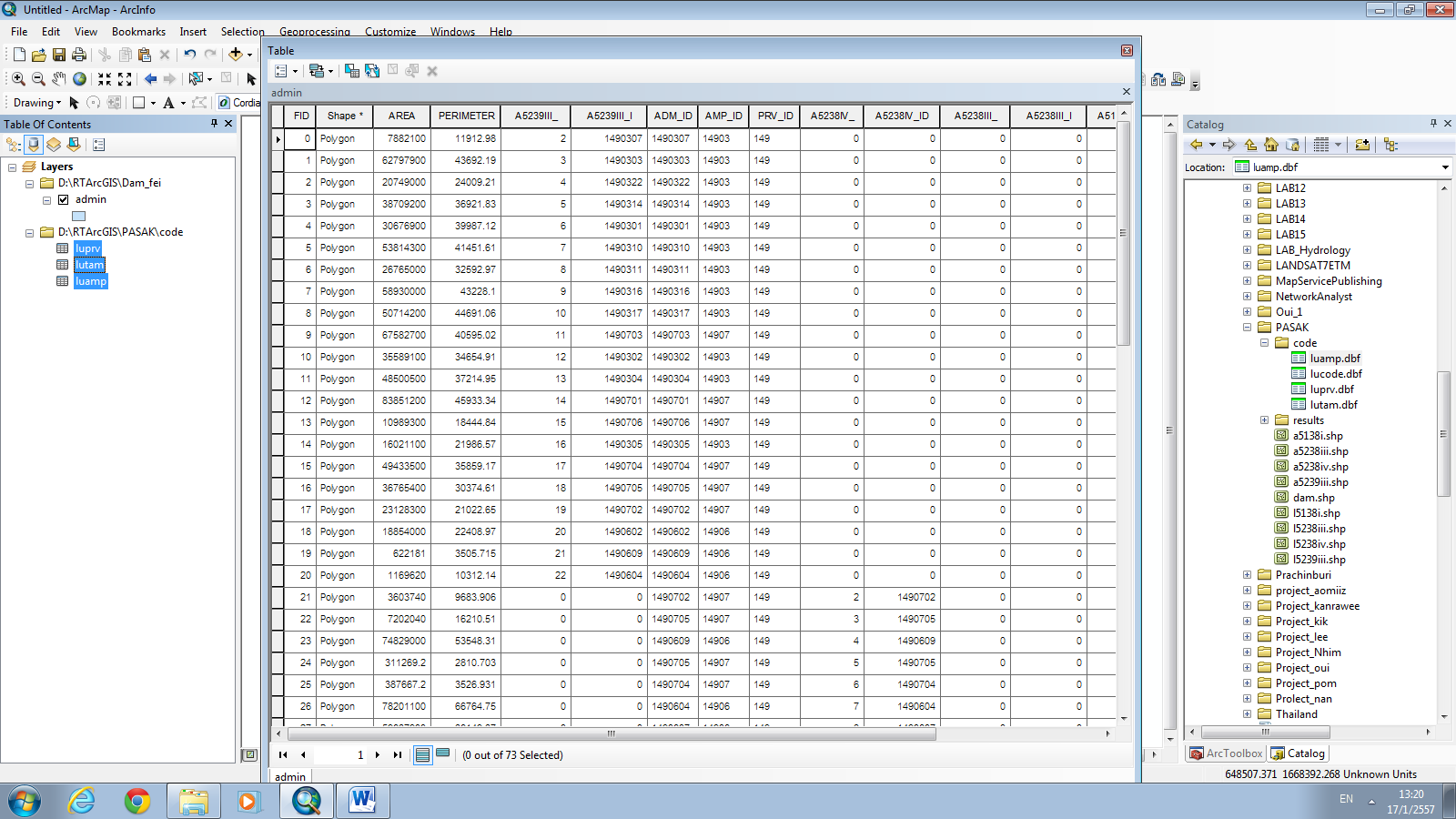





















































ไม่มีความคิดเห็น:
แสดงความคิดเห็น